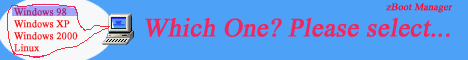|
zBoot Manager Installation Wizard
Situation:
I just got a new computer with Windows XP. I have an old hard
disk with Windows98 in it. Now I want to add my old hard disk to my new computer
as 2nd hard disk and let zBoot Manager to manage it. I'd like to select
"Windows XP" or "Windows98" from a boot menu at booting
time.
Installation steps:
-
Create a DOS startup floppy disk. If you have one DOS startup floppy
disk, skip this step.
You can use the starting floppy disk of Windows 98/Me etc. If you
hard disk is bigger than 8G, you should not use the DOS 6.0 or older version
since they can't support the big disk. One easy way to do this is to make a
start-up disk from Windows, Control Panel-->Add/Remove Program--> Make
startup disk. You can also download a Windows
98 boot disk here. Insert a floppy disk to A: and run it , it will
automatically create a bootable floppy disk.
-
Copy
ZBOOT.EXE to your startup floppy disk, and restart your computer with
that disk. Then run zBoot Manager: A:\>zboot <ENTER>. At this
time, it will check your 1st hard disk, and read your current partition
information. When you see the Main Menu, use Disk tools->Backup current
MBR function to save your current MBR to a file. Obviously, you'd better
save it to your floppy disk.
-
From Main Menu, select "step 1 setup partition list". You can
now see your current partition list (Only partitions in the first hard disk
can be listed here). Since you don't need to add new
partitions at this time, simply press <ESC> to return to Main Menu.
-
Form Main Menu, select "Step 2 setup
zBoot menu". There are
three windows here, you can use <TAB> to switch among them. In the
first window, you can find a menu item "operating system 1", it is
your current system (the one in the 1st hard disk). Press <R> key to rename it to "Windows
XP". The window below will list the partitions of Windows XP at
this time. Now, you can add another system. In the first window, press <INS> to add a new system,
input a name "Windows 98".(Because it will boot from the 2nd hard disk).
Please DONOT select any partition for it at the panel below). Press
<ESC> to return to Main Menu
-
Form Main Menu, select "Step 3 Install
zBoot Manager to hard
disk" to actually install it. Then remove your floppy disk and restart
your computer.
-
You
will see a boot menu with two items "Windows XP" and "Windows
98". Enjoy
it!!! Certainly, you should plug in your old hard disk as the 2nd hard disk.
|